Happy Monday!
Using MS Word for basic graphic design. Today you'll use Word to make an advertising flyer.
STEP 1: Go into your Microsoft Office folder.
STEP 2: Open Word
STEP 3: Open a new blank document.
STEP 5: Design a flyer which includes the following information:
Art Club
Room 313
Thursdays
3:45pm
It should also include a page boarder, a picture that's appropriate to the subject, and should use at least 2 different fonts.
STEP 6: You can add any other information you think is important, for instance: Art Club is Totally Awesome! or Art Club is for EVERYONE! or Art Club is Open to All!
STEP 7: Show it to a classmate to get their opinion.
STEP 8: If you don't need to make any changes, print it!
homework!!!: Come up with your own flyer info for tomorrow. You'll make a flyer for your own club, cause, or something you think others need to know about.
Last night for home work you should have come up with an idea for a flyer on your own topic. It should include any important information that people need to know about your group or cause.

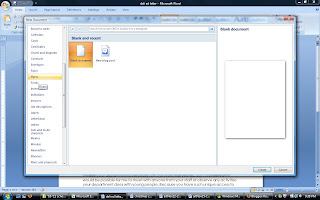 Check out the flyer templates that are available in MS Word when you choose to create a NEW document.
Check out the flyer templates that are available in MS Word when you choose to create a NEW document.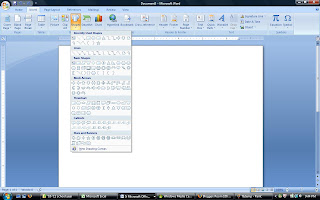 Try working with the shapes Word allows you to draw. These can be really useful when designing a flyer...
Try working with the shapes Word allows you to draw. These can be really useful when designing a flyer...
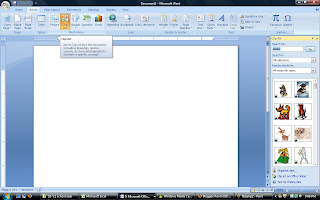 Try using clip art, too. This can be a fun addition to your design!
Try using clip art, too. This can be a fun addition to your design!
Quiz Prep! Do you remember all the steps to make a chart? Try making a simple chart in the last 15 minutes of class to be sure you're prepared for the quiz.
Quiz on MS Excel. Do you know how to make a chart?
The Quiz is located at msluzzi.wordpress.com
Then...
Dun-duh-duh-daaaaaa.... Let's make a cool newsletter, dudes!
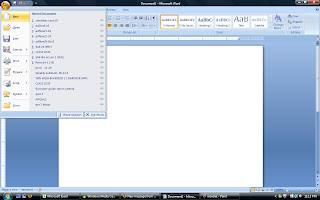
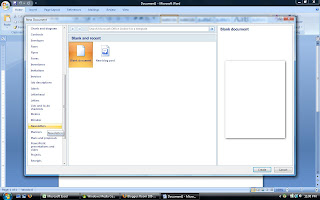
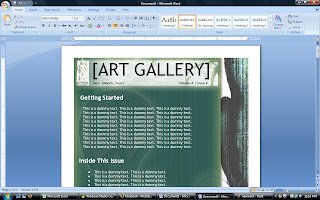
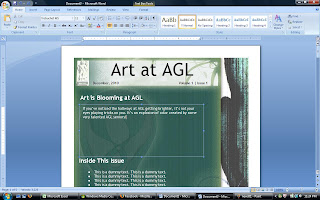 You can choose any template from the template options in Word... then you just replace the text from the template with your own text.
You can choose any template from the template options in Word... then you just replace the text from the template with your own text.
A newsletter is a lot like a blog, except it's printed out and intended for a more limited audience.
YOUR ASSIGNMENT: Today and tomorrow, find out some Winter Fun events in either your neighborhood, the school's neighborhood, within the AGL community, or just around the city.
BPL
QPL
Prospect Park
Central Park
Ms Luzzi, why are we making newsletters? and... What is a newsletter, anyway? Wikipedia says: newsletters are published by clubs, churches, societies, associations, and businesses, especially companies, to provide information of interest to their members, customers or employees.
A newsletter is a type of publication, often printed, but just as often published online. For more about what a newsletter is, read the assignment intro from yesterday.
And as for WHY we are doing this, by doing this project you will:

Friday, December 10, 2010
Work Period: Newsletters
Using MS Word for basic graphic design. Today you'll use Word to make an advertising flyer.
STEP 1: Go into your Microsoft Office folder.
STEP 2: Open Word
STEP 3: Open a new blank document.
STEP 5: Design a flyer which includes the following information:
Art Club
Room 313
Thursdays
3:45pm
It should also include a page boarder, a picture that's appropriate to the subject, and should use at least 2 different fonts.
STEP 6: You can add any other information you think is important, for instance: Art Club is Totally Awesome! or Art Club is for EVERYONE! or Art Club is Open to All!
STEP 7: Show it to a classmate to get their opinion.
STEP 8: If you don't need to make any changes, print it!
homework!!!: Come up with your own flyer info for tomorrow. You'll make a flyer for your own club, cause, or something you think others need to know about.
Tuesday, December 7, 2010
Make your flyer from the content you came up with for homework.Last night for home work you should have come up with an idea for a flyer on your own topic. It should include any important information that people need to know about your group or cause.

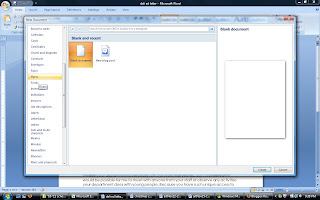 Check out the flyer templates that are available in MS Word when you choose to create a NEW document.
Check out the flyer templates that are available in MS Word when you choose to create a NEW document.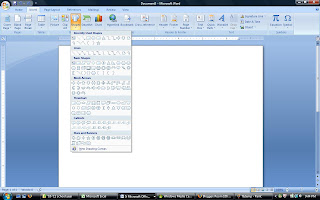 Try working with the shapes Word allows you to draw. These can be really useful when designing a flyer...
Try working with the shapes Word allows you to draw. These can be really useful when designing a flyer...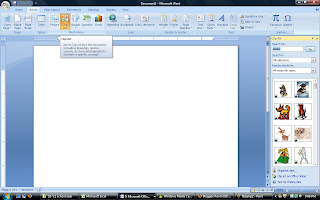 Try using clip art, too. This can be a fun addition to your design!
Try using clip art, too. This can be a fun addition to your design!***One Big Question About Making a Flyer...
How Can I Get People to NOTICE MY MESSAGE!!??***
How Can I Get People to NOTICE MY MESSAGE!!??***
Quiz Prep! Do you remember all the steps to make a chart? Try making a simple chart in the last 15 minutes of class to be sure you're prepared for the quiz.
Wednesday, December 8, 2010
HAPPY QUIZ DAY, EVERYBODY!Quiz on MS Excel. Do you know how to make a chart?
The Quiz is located at msluzzi.wordpress.com
Then...
Dun-duh-duh-daaaaaa.... Let's make a cool newsletter, dudes!
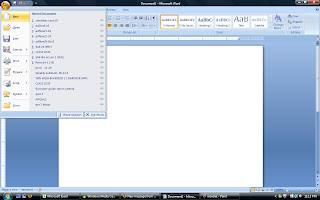
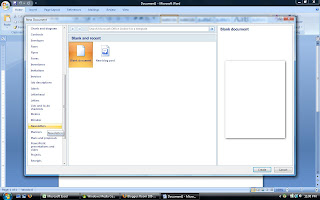
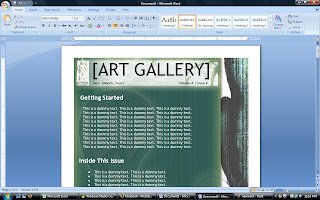
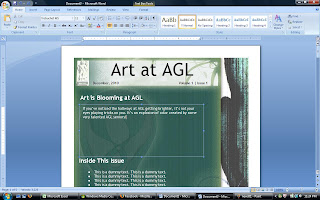 You can choose any template from the template options in Word... then you just replace the text from the template with your own text.
You can choose any template from the template options in Word... then you just replace the text from the template with your own text.A newsletter is a lot like a blog, except it's printed out and intended for a more limited audience.
YOUR ASSIGNMENT: Today and tomorrow, find out some Winter Fun events in either your neighborhood, the school's neighborhood, within the AGL community, or just around the city.
- Open a Newsletter Template in Ms Word
- Go to the internet and search for wintertime events in the city.
- Go back to your newsletter template and make a title like: Winter Fun or Snow Days, or something wintry like that.
- Write an introductory paragraph.
- Cut and paste events you've found from the internet into your newsletter. It only needs to be one page, but you must include at least 3 winter events (with their dates and times).
- You must include at least one winter or holiday illustration or photo.
- The events in your flyer must be real.
- Some resources to try for finding events:
BPL
QPL
Prospect Park
Central Park
YOU MUST TURN IN A COMPLETED NEWSLETTER THAT MEETS ALL THE SPECIFICATIONS INDICATED HERE BY THE END OF CLASS ON FRIDAY (OR MONDAY IF YOU'RE IN 1ST PER. COMP. APS.).
Thursday, December 9, 2010
Newsletters: What's the Point???Ms Luzzi, why are we making newsletters? and... What is a newsletter, anyway? Wikipedia says: newsletters are published by clubs, churches, societies, associations, and businesses, especially companies, to provide information of interest to their members, customers or employees.
A newsletter is a type of publication, often printed, but just as often published online. For more about what a newsletter is, read the assignment intro from yesterday.
And as for WHY we are doing this, by doing this project you will:
- Impove your research skills
- Become more facile in MS Word
- Understand how to use a template
- Learn some interesting goings-on in the city this winter

Friday, December 10, 2010
Work Period: Newsletters
No comments:
Post a Comment