 Dudes... You can't hide from the fact that we're almost half way through the marking period.
Dudes... You can't hide from the fact that we're almost half way through the marking period.************************************************************
Happy MONDAY!!!
December 13, 2010
I don't know about you, but I've been so busy that I haven't given a single thought to my Christmas shopping. SOOOOOO... I sat down with my cat, Cortelyou, and we talked it over. He had a lot of great suggestions for our family and friends.
Together we made an Excel spreadsheet to help us get organized and make the shopping that much easier! Giving gifts feels great and we don't want to miss out on the smiles on the faces of the cats and the people we love!
Excel has an easy to use template for organizing our gift giving experience!
Check it out:

Open a NEW Excel Workbook and look for the PLANNERS templates.
Look for the Christmas Present Planner

Fill in the fields. Notice that Excel will do the math for you... It shows you how much you'll spend. Chances are you're not planning to buy gifts this year or you don't celebrate Christmas. In either case, you have 2 options: A) Just make it up or B) Try out a different Planner Template.
Chances are you're not planning to buy gifts this year or you don't celebrate Christmas. In either case, you have 2 options: A) Just make it up or B) Try out a different Planner Template.
ASSIGNMENT:
***************************************************
Tuesday
December 14
***Special note for 1st period. PLEASE COMPLETE YOUR NEWSLETTER PROJECT FROM LAST WEEK. WE WILL RETURN TO EXCEL TOMORROW!
Today's Assignment
 Spreadsheet (information design): How much am I really spending each week?
Spreadsheet (information design): How much am I really spending each week?
Today you will gather information about the expenses you incur throughout the day, the week, and the month, and organize that information on a spreadsheet. You may be surprised by what you learn about your own spending habits.
Information you must include:
**********************************************************************
Wednesday
December 15

Happy Wednesday:
Today's a great day for housekeeping!
Have you turned in all the work you should have? Have you taken all the quizzes? Do you know where all your files are??? I will be turning in your 5-week progress report grades THIS WEEKEND.
If you have a 55 in this class you can expect a call home by the end of next week.
Today's Assignment:
If you have not completed yesterday's spreadsheet, please do so. Once it is finished, print it out and turn it in.
AFTER THAT...
Go on, kid... get a job!
Today we will construct a resume using a template in MS Word.
A resume is a sort of list that gives people information about your educational and work experience.
You already know how to access the templates in Word. If you can't quite remember, look here and here.
Look in the template menu for the heading resumes and CVs (A CV is essentially the same thing as a resume). There are 3 sub-categories. Choosing BASIC RESUMES is probably the best choice at this point, though you are welcome to explore the other two categories. SELECT ANY RESUME WHOSE STYLE YOU LIKE. Keep in mind, you have WAY MORE educational experience than work experience so you should probably choose one that lists education on top.
BE CREATIVE WITH THIS... No one with a job tells the whole truth on their resume.I'm not saying you should lie... I'm just saying: make the truth sound a little better than it is.
Thursday
December 16
Today is another GREAT day to catch up on any work you've missed.
Have you turned in all the assignments listed in this blog?
Have you taken all 3 quizzes?
Are you unsure about either of those questions?
Yesterday you began to put together a resume. Some of you even printed it out and turned it in... but you're not really finished yet.
PAIR UP with a partner. Exchange and read each others' resumes.
Look for typos. Look for errors. Look for areas where you could fluff up those resumes to make them sound more professional.
We will have a class discussion about 15 minutes into the period on what makes a good resume... and what makes the kind of resume an employer will toss in the trash.
Friday
December 17
HEY PERIOD ONE COMPUTER APPS... Remember when I kept forgetting to give you time to finish those NEWSLETTERS??? Well, today's, the day... here's that assignment again.
Have at it:
Let's make a cool newsletter, dudes!
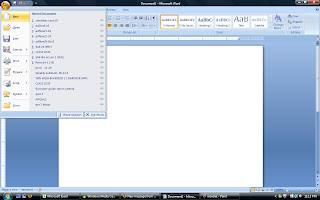
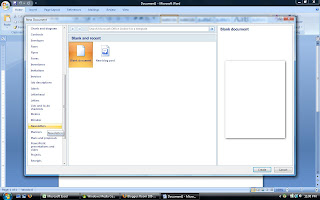
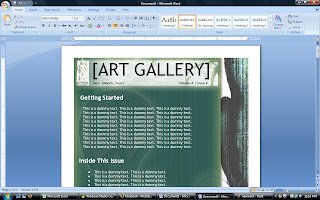
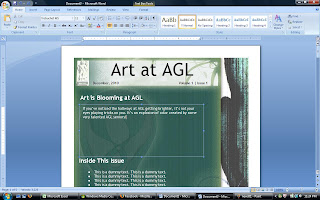 You can choose any template from the template options in Word... then you just replace the text from the template with your own text.
You can choose any template from the template options in Word... then you just replace the text from the template with your own text.
A newsletter is a lot like a blog, except it's printed out and intended for a more limited audience.
YOUR ASSIGNMENT: Today and tomorrow, find out some Winter Fun events in either your neighborhood, the school's neighborhood, within the AGL community, or just around the city.
BPL
QPL
Prospect Park
Central Park
Newsletters: What's the Point???
Ms Luzzi, why are we making newsletters? and... What is a newsletter, anyway? Wikipedia says: newsletters are published by clubs, churches, societies, associations, and businesses, especially companies, to provide information of interest to their members, customers or employees.
A newsletter is a type of publication, often printed, but just as often published online. For more about what a newsletter is, read the assignment intro from yesterday.
And as for WHY we are doing this, by doing this project you will:

December 13, 2010
I don't know about you, but I've been so busy that I haven't given a single thought to my Christmas shopping. SOOOOOO... I sat down with my cat, Cortelyou, and we talked it over. He had a lot of great suggestions for our family and friends.
Together we made an Excel spreadsheet to help us get organized and make the shopping that much easier! Giving gifts feels great and we don't want to miss out on the smiles on the faces of the cats and the people we love!
Excel has an easy to use template for organizing our gift giving experience!
Check it out:

Open a NEW Excel Workbook and look for the PLANNERS templates.
Look for the Christmas Present Planner

Fill in the fields. Notice that Excel will do the math for you... It shows you how much you'll spend.
 Chances are you're not planning to buy gifts this year or you don't celebrate Christmas. In either case, you have 2 options: A) Just make it up or B) Try out a different Planner Template.
Chances are you're not planning to buy gifts this year or you don't celebrate Christmas. In either case, you have 2 options: A) Just make it up or B) Try out a different Planner Template.ASSIGNMENT:
- Fill in the template (using real or made-up people and gifts). Use at least 3 people for each category (you do not need to fill in the "email" columns).
- Print out your completed work and hand it in with your name on it.
- After finishing, for about 10-15 minutes, experiment with Excel. Try designing a chert similar to the one you just filled out. Can you change colors? Draw borders? You will not hand this in. Just see what you can do... we will go further tomorrow in designing a spread sheet together.
***************************************************
Tuesday
December 14
***Special note for 1st period. PLEASE COMPLETE YOUR NEWSLETTER PROJECT FROM LAST WEEK. WE WILL RETURN TO EXCEL TOMORROW!
Today's Assignment
 Spreadsheet (information design): How much am I really spending each week?
Spreadsheet (information design): How much am I really spending each week?Today you will gather information about the expenses you incur throughout the day, the week, and the month, and organize that information on a spreadsheet. You may be surprised by what you learn about your own spending habits.
Information you must include:
- Your name and class period
- A title for your spreadsheet
- The days of the week
- The categories of your expenses (such as food, clothes, books, music, etc.)
- The amounts you spend per item, per day
- Addition of each day's expenses
- A weekly total
- A monthly total
- Fill in cells
- Change colors of cells, rows, columns
- Add and delete cells, rows, and columns
- Embed mathematical functions **(We have not done much of this yet, so you are advised to pay close attention to this part in class!)
**********************************************************************
Wednesday
December 15

Happy Wednesday:
Today's a great day for housekeeping!
Have you turned in all the work you should have? Have you taken all the quizzes? Do you know where all your files are??? I will be turning in your 5-week progress report grades THIS WEEKEND.
If you have a 55 in this class you can expect a call home by the end of next week.
Today's Assignment:
If you have not completed yesterday's spreadsheet, please do so. Once it is finished, print it out and turn it in.
AFTER THAT...
Go on, kid... get a job!
Today we will construct a resume using a template in MS Word.
A resume is a sort of list that gives people information about your educational and work experience.
You already know how to access the templates in Word. If you can't quite remember, look here and here.
Look in the template menu for the heading resumes and CVs (A CV is essentially the same thing as a resume). There are 3 sub-categories. Choosing BASIC RESUMES is probably the best choice at this point, though you are welcome to explore the other two categories. SELECT ANY RESUME WHOSE STYLE YOU LIKE. Keep in mind, you have WAY MORE educational experience than work experience so you should probably choose one that lists education on top.
BE CREATIVE WITH THIS... No one with a job tells the whole truth on their resume.I'm not saying you should lie... I'm just saying: make the truth sound a little better than it is.
Thursday
December 16
Today is another GREAT day to catch up on any work you've missed.
Have you turned in all the assignments listed in this blog?
Have you taken all 3 quizzes?
Are you unsure about either of those questions?
Yesterday you began to put together a resume. Some of you even printed it out and turned it in... but you're not really finished yet.
PAIR UP with a partner. Exchange and read each others' resumes.
Look for typos. Look for errors. Look for areas where you could fluff up those resumes to make them sound more professional.
We will have a class discussion about 15 minutes into the period on what makes a good resume... and what makes the kind of resume an employer will toss in the trash.
Friday
December 17
HEY PERIOD ONE COMPUTER APPS... Remember when I kept forgetting to give you time to finish those NEWSLETTERS??? Well, today's, the day... here's that assignment again.
Have at it:
Let's make a cool newsletter, dudes!
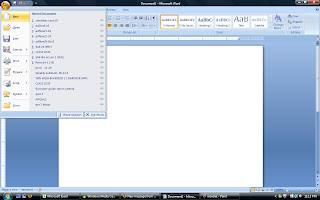
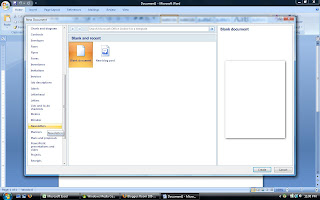
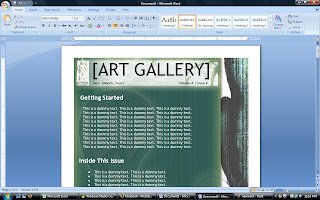
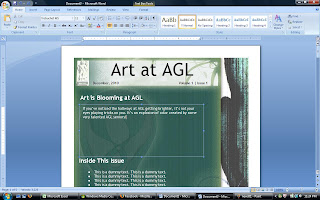 You can choose any template from the template options in Word... then you just replace the text from the template with your own text.
You can choose any template from the template options in Word... then you just replace the text from the template with your own text.A newsletter is a lot like a blog, except it's printed out and intended for a more limited audience.
YOUR ASSIGNMENT: Today and tomorrow, find out some Winter Fun events in either your neighborhood, the school's neighborhood, within the AGL community, or just around the city.
- Open a Newsletter Template in Ms Word
- Go to the internet and search for wintertime events in the city.
- Go back to your newsletter template and make a title like: Winter Fun or Snow Days, or something wintry like that.
- Write an introductory paragraph.
- Cut and paste events you've found from the internet into your newsletter. It only needs to be one page, but you must include at least 3 winter events (with their dates and times).
- You must include at least one winter or holiday illustration or photo.
- The events in your flyer must be real.
- Some resources to try for finding events:
BPL
QPL
Prospect Park
Central Park
YOU MUST TURN IN A COMPLETED NEWSLETTER THAT MEETS ALL THE SPECIFICATIONS INDICATED HERE BY THE END OF CLASS ON FRIDAY (OR MONDAY IF YOU'RE IN 1ST PER. COMP. APS.).
Ms Luzzi, why are we making newsletters? and... What is a newsletter, anyway? Wikipedia says: newsletters are published by clubs, churches, societies, associations, and businesses, especially companies, to provide information of interest to their members, customers or employees.
A newsletter is a type of publication, often printed, but just as often published online. For more about what a newsletter is, read the assignment intro from yesterday.
And as for WHY we are doing this, by doing this project you will:
- Impove your research skills
- Become more facile in MS Word
- Understand how to use a template
- Learn some interesting goings-on in the city this winter

No comments:
Post a Comment